TeamSnap
GPYFA uses TeamSnap to help keep families and players updated on schedules, games, and communicate. It is recommended to download the TeamSnap app to your phone and enabling notifications to be sure you are staying up-to-date.
Please review our GPYFA TeamSnap Quick Guide for Families and Players for full information on using the app.
Frequently Asked Questions
You can add family members in the app by:
- Click on the Roster tab at the bottom of the page:
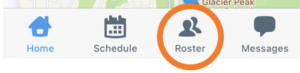
- At the top of the page, click the + icon:

- Then click Add Family Member:

- Enter the name and email address, then click Save:

- The invited family member should check their email for an invite to the team. If they do not have an account associated with the email address used, they will need to create an account.

